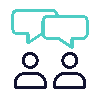Negative keyword management in Google Search Ads has evolved from a “nice-to-have” to a central component of campaign strategy, often proving just as crucial, if not more so, than selecting positive keywords. As Google’s algorithms and match types become broader and more automated, the stakes have risen for marketers to actively control unwanted traffic and conserve budgets.
Why Negative Keyword Management Is Now Essential
Recent updates in Google Ads mean keyword match types often capture a much wider range of search terms than before. Broad match keywords and “close variant” matching can trigger ads for queries that are loosely or only tangentially related to your target terms. While this automation can uncover new opportunities, it frequently opens the door to irrelevant clicks, higher costs, and diluted campaign focus.
Negative keywords are the marketer’s tool to tell Google what NOT to show ads for. Effective use of negatives helps you:
- Protect your ad budget from being spent on irrelevant queries.
- Improve click-through and conversion rates by attracting only highly relevant traffic.
- Prevent brand-damaging associations by excluding searches related to competitors, off-brand topics, or sensitive terms.
Shifting Best Practices for Marketers
The landscape for managing negatives has changed, requiring agile, ongoing processes:
Continuous Query Monitoring: Regularly review the Search Terms report to uncover new irrelevant queries. Add these as negatives; this is no longer a once-a-month chore, but an ongoing discipline.
Structured Negative Lists: Group negatives into themes and apply them at account, campaign, or ad group level. Use shared negative keyword lists to streamline management across several campaigns.
Competitive and Brand Safeguarding: Proactively exclude competitor names, irrelevant locations, and non-converting terms to sharpen your targeting and defend your brand reputation.
Granularity: Get specific with negative match types (exact, phrase, broad) to control how strictly Google applies exclusions.
Combining Automation with Manual Oversight: While automated tools and scripts can help identify wasted spend, human expertise remains crucial for strategically blocking terms without choking campaign reach. See below for examples of automated scripts that can be useful, but must be used carefully.
Staying Ahead of Negative Keyword Trends
Google’s automation will continue to expand, and search behaviour evolves constantly. Marketers must:
- Stay up-to-date with Google Ads product updates; changes in match type behaviour demand shifts in negative keyword strategy.
- Leverage automated suggestion tools, but validate with manual analysis.
- Foster a routine of keyword and negative keyword audits, set weekly or bi-weekly reviews as standard.
- Run experiments: Pause negatives periodically to assess their impact, ensuring you’re not blocking valuable opportunities by accident.
As Google hands advertisers more automation, negative keywords are your strongest lever for maintaining relevance, efficiency, and ROI in search campaigns. By making negative keyword management as prominent as positive keyword expansion, marketers gain control in an era of broad, automated targeting—driving better results and more intelligent budget use in a competitive environment.
Bonus: Automated Negative Keyword Management Scripts
Here are two scripts which run in Google Ads Scripts to help automate negative keyword management.
Please use these with caution. They are helpful, but if implemented incorrectly or not monitored they will result in poor performance.
This script will help to automatically add poorly performing keywords as negative keywords. Adjust the threshold to suit your vertical and account.
function main() {
var threshold = 100; // AUD spend threshold
var report = AdsApp.report(
"SELECT Query, CampaignName, AdGroupName, Cost, Conversions " +
"FROM SEARCH_QUERY_PERFORMANCE_REPORT " +
"WHERE Conversions = 0 AND Cost > " + threshold
);
var rows = report.rows();
while (rows.hasNext()) {
var row = rows.next();
var campaign = AdsApp.campaigns()
.withCondition('Name = "' + row['CampaignName'] + '"')
.get().next();
var adGroup = campaign.adGroups()
.withCondition('Name = "' + row['AdGroupName'] + '"')
.get().next();
adGroup.createNegativeKeyword(row['Query']);
}
}
This next script helps by automatically applying a master shared negative keyword list across all your campaigns. If for example you know there are certain search terms that you will always want as negative keywords like “free”, you can apply them to all campaigns with this.
function main() {
var listName = "Shared Negatives";
var sharedList = AdsApp.negativeKeywordLists()
.withCondition('Name = "' + listName + '"')
.get().next();
var campaignIterator = AdsApp.campaigns().get();
while (campaignIterator.hasNext()) {
var campaign = campaignIterator.next();
if (!campaign.negativeKeywordLists().get().hasNext()) {
campaign.addNegativeKeywordList(sharedList);
}
}
}
Again, please use these carefully!