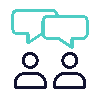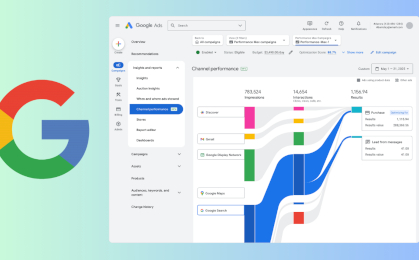
If you’ve been running Performance Max campaigns in Google Ads for a while, you’ll know the frustration of flying blind. You could see that your campaigns were performing, but not how. And if they weren’t performing, you couldn’t see why. You couldn’t pinpoint which channels were pulling the weight or which assets were driving conversions. Google’s automation worked its magic – but without the visibility you needed to make smart, data-led decisions.
That’s changed. With the latest asset- and channel-level reporting updates, you now have the transparency you’ve been asking for. You can finally see exactly where performance is coming from and take action quickly.
What’s even better, is that you can now use PMax campaigns as a test bed to drive optimisations across other campaign types.
The Problem This Solves
Before these updates, you had to rely on blended campaign data. PMax combined activity from Search, YouTube, Display, Discover, and Shopping into one performance line. That made it hard to answer simple but vital questions like:
- Which channels are actually driving conversions?
- Which creative assets are resonating with the audience?
- Is spend optimised in the right places?
- What can I do to improve performance?
Without these details, creative testing was guesswork, and budget planning often lacked solid data to back your instincts.
Now, you have the ability to break down performance by both channel and asset type, giving you practical insights to refine strategy and improve ROI.
How to Use Channel and Asset Reporting to Optimise PMax Campaigns
The new reporting tools allow you to export bulk performance data, filter by metrics such as conversions or ROAS, and spot trends across assets and channels. Here’s how you can use them to your advantage:
Uncover creative winners and losers: Review asset-level data to find which headlines, visuals, or videos drive clicks and conversions. Pause low performers and double down on the creatives getting real traction.
Fine-tune asset groups: You might see that one asset group performs far better on YouTube than on Display. Use that insight to tailor messaging, visuals, and calls to action for each channel.
Feed the algorithm better inputs: With clear feedback on which combinations work, you can refresh underperforming assets and guide PMax’s machine learning toward improved results.
Benchmark and test: Establish a creative performance baseline and test variations over time – finally letting you measure success with proper context.
These granular insights bring a level of control back into an automated system, letting you blend PMax’s AI-driven optimisation with your own expertise and intuition.
Using Insights Beyond PMax
Don’t stop at optimising your PMax campaigns. The insights you gain at the asset and channel levels can inform how you approach the rest of your media mix.
Search campaigns: If you see strong conversion signals from keywords or audiences surfaced in PMax, roll those into your standard Search campaigns. Use bid adjustments to direct budget towards the more performative signals.
Display and YouTube: Patterns in creative engagement can shape future ad design and messaging across your visual campaigns. Test high-performing channel, creative, and ad type combinations as stand-alone campaigns to see if you can drive better results.
Budget allocation: Channel-level data helps you identify where your money works hardest, guiding investment decisions across platforms.
Creative direction: If certain value propositions perform well in PMax, use that insight in brand or upper-funnel campaigns to keep messaging consistent and effective. Use winning combinations of creative and audience to inform future campaigns.
By treating your Google Ads PMax reporting as an insight engine, not just a performance tracker, you’ll build a clearer view of your audience and a stronger foundation for your overall digital strategy.